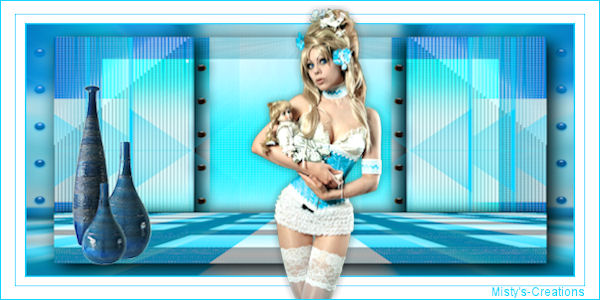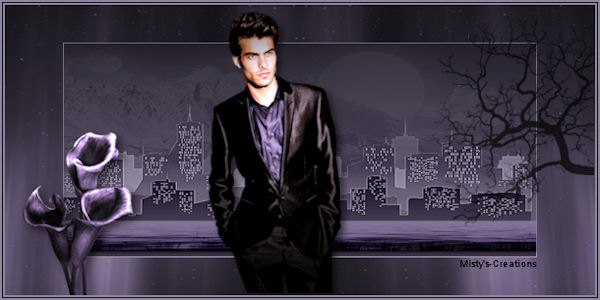Kang Frame
If you want to use the lessons for m@ilgroups or on clubs, E-m@il me for authorisation. Do not hot-link my lessons. Distribution of documents has been permitted in absolutely no manner! All of my lessons applies ©copyright.
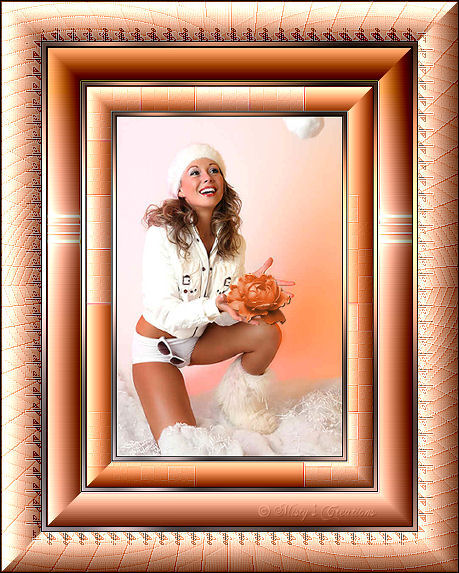
(The snapshots where made with Dutch PSP and therefore
in the Dutch language)
What you need:
Filters: Filter Unlimited 2.0: click
here
FM Tile Tools: click here
Graphic Plus: click here
Bordermania: click here
Kang 1 & 3: click here
I Imported the Kang filters in Filter Unlimited 2.0, they do not work separate in Psp X.
Open up a image of 400 hight or width.
Pick 2 colors from your image, with your colorpicker Foreground light
- Background dark.
Set your foreground on gradient, lineair angle 45 - repeats 0.
Add a border of 1px black.
Add a border of 5px with the light color, select with your wand and
fill with the gradient.
Filter Graphic Plus - Cross Shadow with the 2 bottom slides on 100,
the rest is standard.
Bordermania - Frame 2 - put the 2 upper slides on 5, the rest continues
stand.
Add a border of 30px white, select and fill with the
gradient.
Filter Kang 1 - Bussy Circuits 59-0.
You get a different look when you use a vertical image.
(See the example at the bottom of this page)
Edges effects - Enhance more.
FM Tile Tools - Blend Emboss standard.
Filter Unlimited 2.0 - Buttons & Frames - 3D Glass Frame2 standard.
Select none.
Add a border of 1px black.
Add a border of 5px with the light color, select with your wand and
fill with the gradient.
Filter Graphic Plus - Cross Shadow with the 2 bottom slides on 100,
the rest is standard.
Bordermania - Frame 2 - put the 2 upper slides on 5, the rest continues
stand.
Add a border of 40px with the light color.
Filter Kang 3 - Scanners standard.
When you think that your border is to dark now use gamma correction
(shift g) van ± 1,40
Edge Effects - Enhance.
FM TileTools - Blend Emboss standard.
Filter Unlimited 2.0 - Buttons & Frames - 3D Glass Frame2 standard.
Select none.
Add a border of 1px black.
Add a border of 5px with the light color, select with your wand and
fill with the gradient.
Filter Graphic Plus - Cross Shadow with the 2 bottom slides on 100,
the rest is standard.
Bordermania - Frame 2 - put the 2 upper slides on 5, the rest continues
stand.
Select none.
Resize at 85%.
Add a border of 40px with the light color, fill with
your gradient.
Filter Kang 1 - New Facets 15-15.
Edge Effects - Enhance more.
Filter FM Tile Tools - Blend Emboss, standard.
Copy the border and paste as a new layer.
Select none.
Mirror and flip this border.
Set the opacity modus in you layer pallet back to 50.
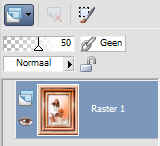
Selections - Select all.
Selections - Selections modify - contract by 40.
Selections - Selections reverse.
Merge all layers.
Filter Unlimited 2.0 - Buttons & Frames - 3D Glass Frame2 standard.
Selections none.
Add a border of 1px black
Add your name or watermark.
You can add a corner if you like.
En ready is your frame.
I hope that you enjoyed this tut.
Lots of love, Misty